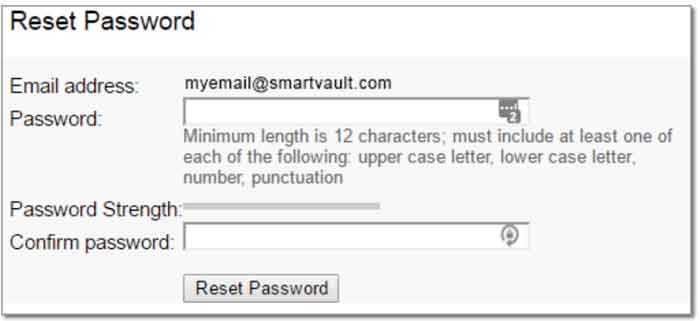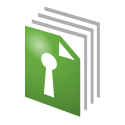Smart Vault
Resetting your password
Go to www.smartvault.com and click “Log In” near the upper right hand corner of the screen.
At the sign in page, click the “Can’t sign in?” text under the sign in button. This will allow you to create a new password. Enter the email address used for Smart Vault and follow the instructions.
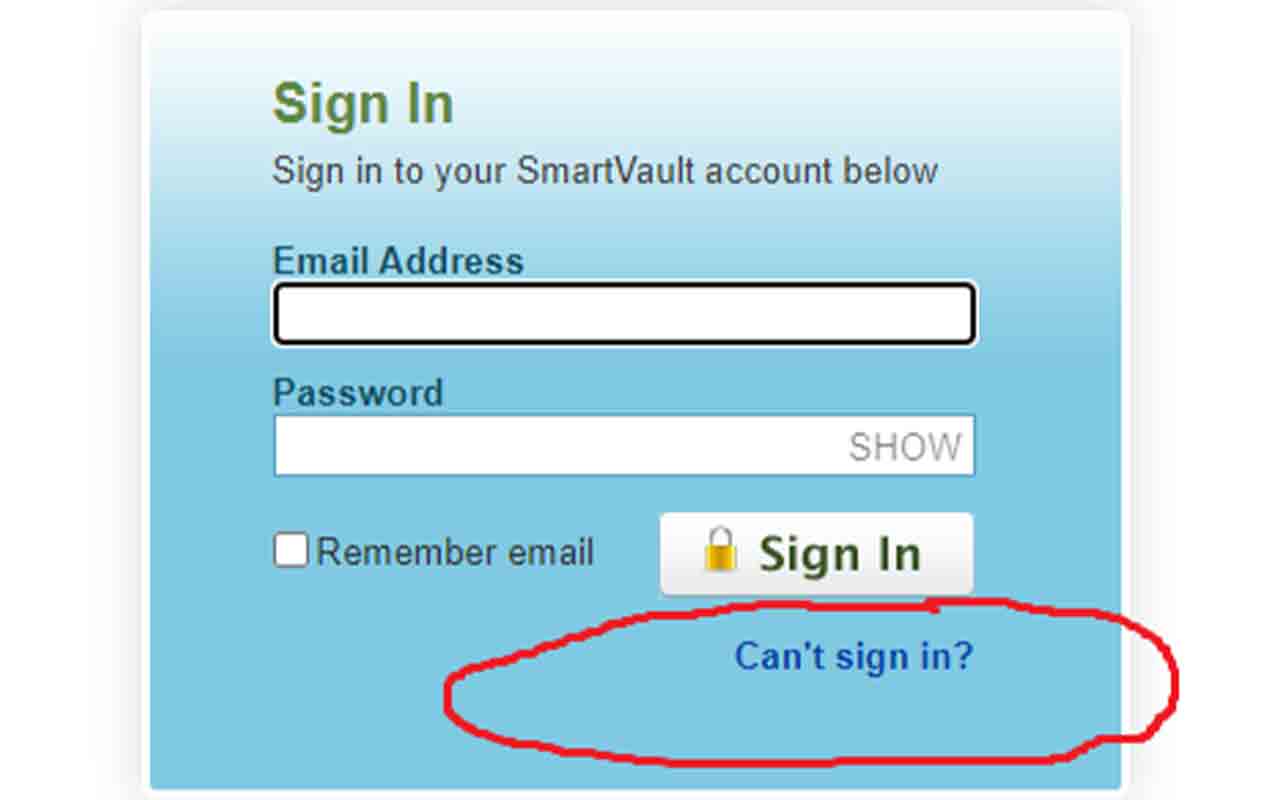
Once you submit your request, you will receive a SmartVault password reset request via email.
Click the link in the email to reset your password.
In the Reset Password window, enter your new password and then confirm it.
Click Reset Password.